Two ways to add events to your site that will then show on the event list and calendar.
1
From the calendar or events page click add event at the top.
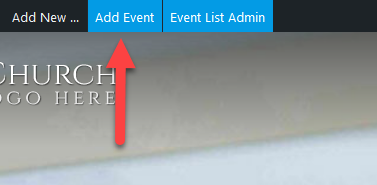
Note: If the page builder is active you will not see the admin bar with this link. Click done to close the page builder then you'll see it.
2
From the admin area of your site put your mouse on events then click add new.
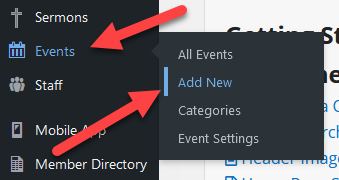

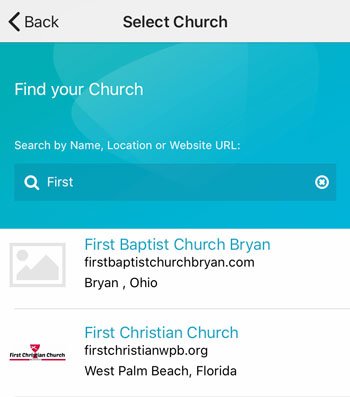 Add your logo in the admin
Add your logo in the admin