You can add that using a button module.
1. Go to the page you want to add the button to.
2. Click page builder 2.0 at the very top of the page to activate the page builder.
3. At the top right, you'll see a +. Click that and a tab will open showing all sorts of things you can add to the page.
4. Look for button. Click and drag it onto the page (click and hold your mouse button down to drag it. Release your mouse button to drop it.) as you move it around the page, you'll see a blue box that shows where the button will be placed if dropped at that time. When that blue box is where you want it, release your mouse button to drop it.
The settings will open for the button. You can type in the text you want on the button, and below that put in the link. Then if you want, you can click the style tab at the top and change the colors and such to make it look just the way you want.
When you're done save the button then at the top right click done then publish.

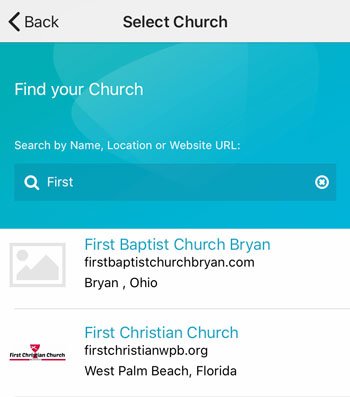 Add your logo in the admin
Add your logo in the admin