When adding users some user roles (Author & Contributor) are only allowed to edit pages where they are set as the author. So if you have an existing page you want them to edit it may be necessary to change the author of the page.
To change the author of a page:
Note: An author is a user. To change to a different author that author/user needs to exist. You can add users at users > add new. Click here for more info on users.
1. Click web pages in the admin area (or events, sermons, blog posts etc. works the same on all of them.)
2. Put your mouse on the page title and click the quick edit link that appears.
3. One of the options there will be author. Select the author you want then click the update button.

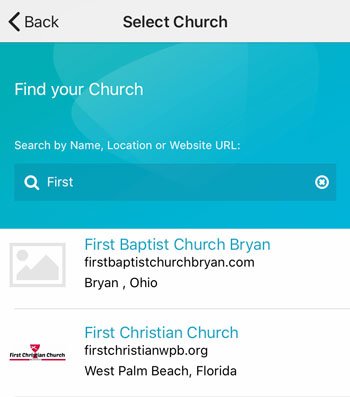 Add your logo in the admin
Add your logo in the admin