Effortless Church Website Design
Create a stunning church website with our pre-designed page sections and rows—no coding required! Our customizable templates make it easy to build a beautiful, engaging site in minutes. From service times to event listings, giving pages to ministry highlights, we provide everything you need to connect with your congregation and grow your online presence. Simply drag, drop, and customize to fit your church’s unique vision.
Save time, look professional, and focus on what matters—your ministry.
Here's a small sample of the row designs
We're constantly expanding our collection of row designs! Have an idea for a new one? Let us know—we might build it and add it to our library. The best design ideas come from the creativity and needs of our amazing customers!
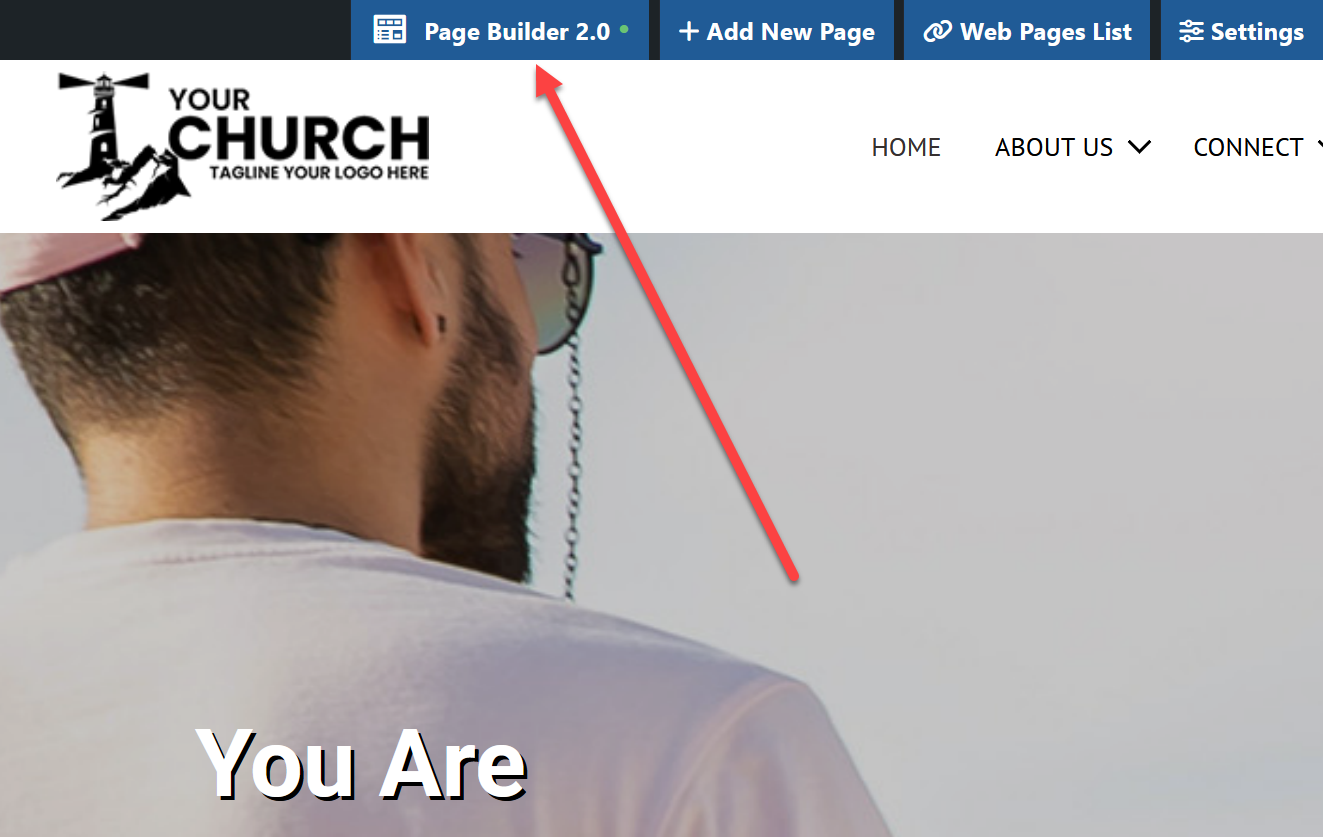
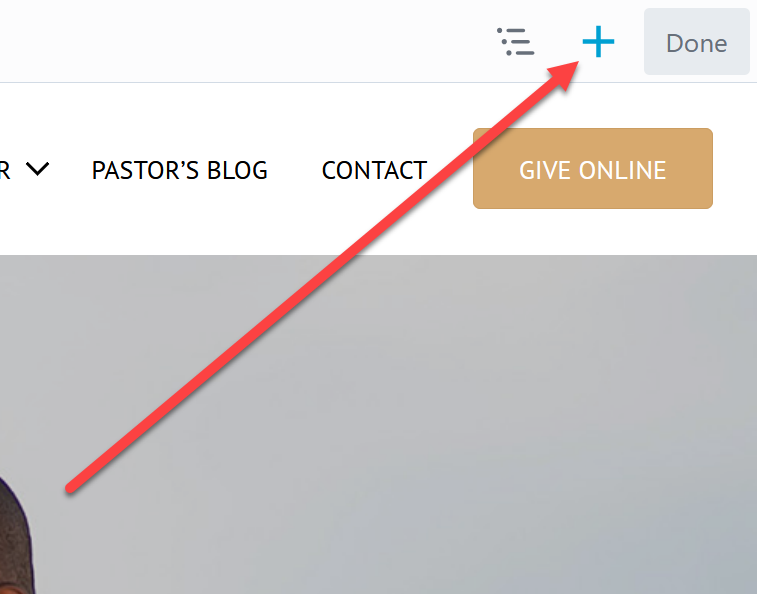
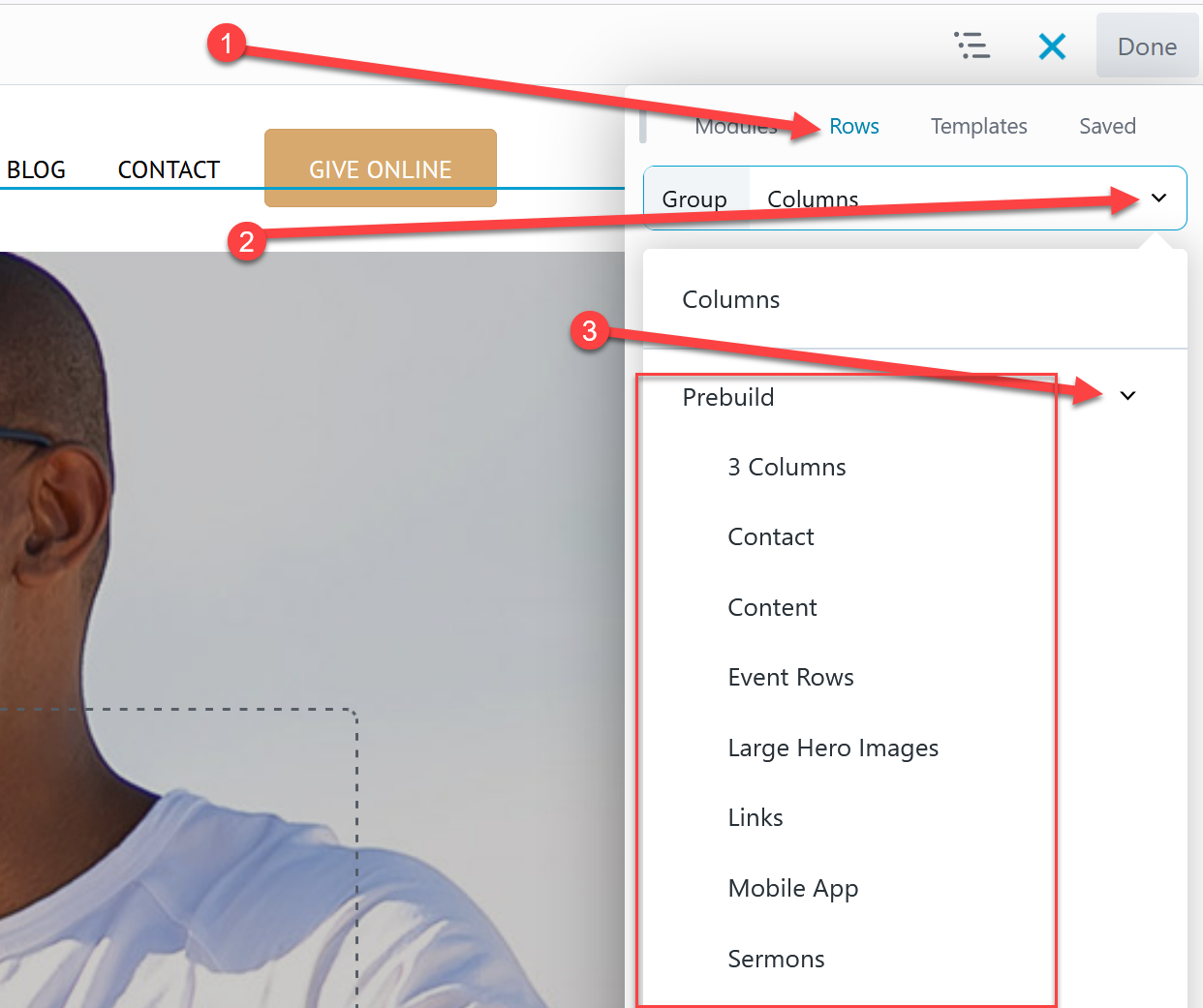
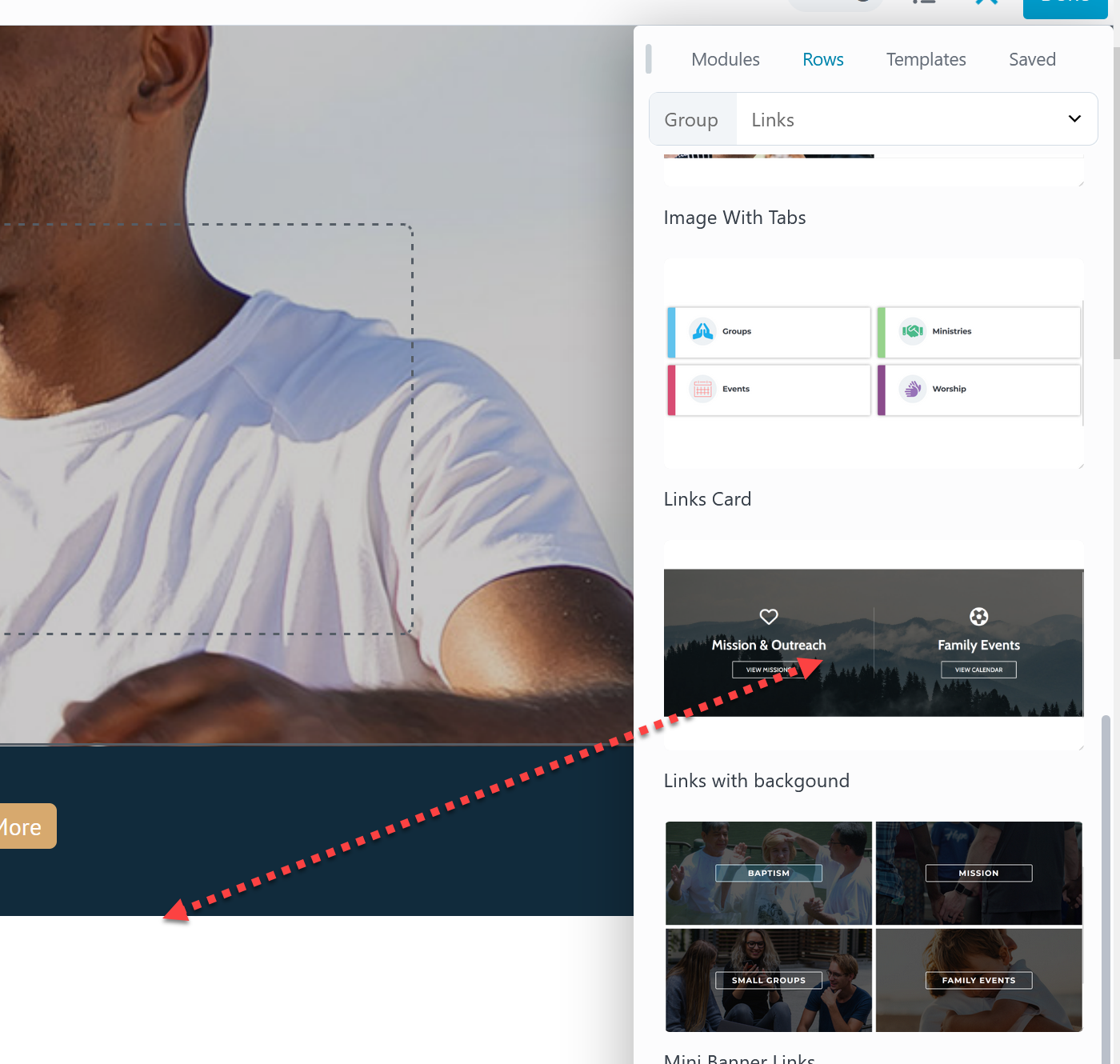
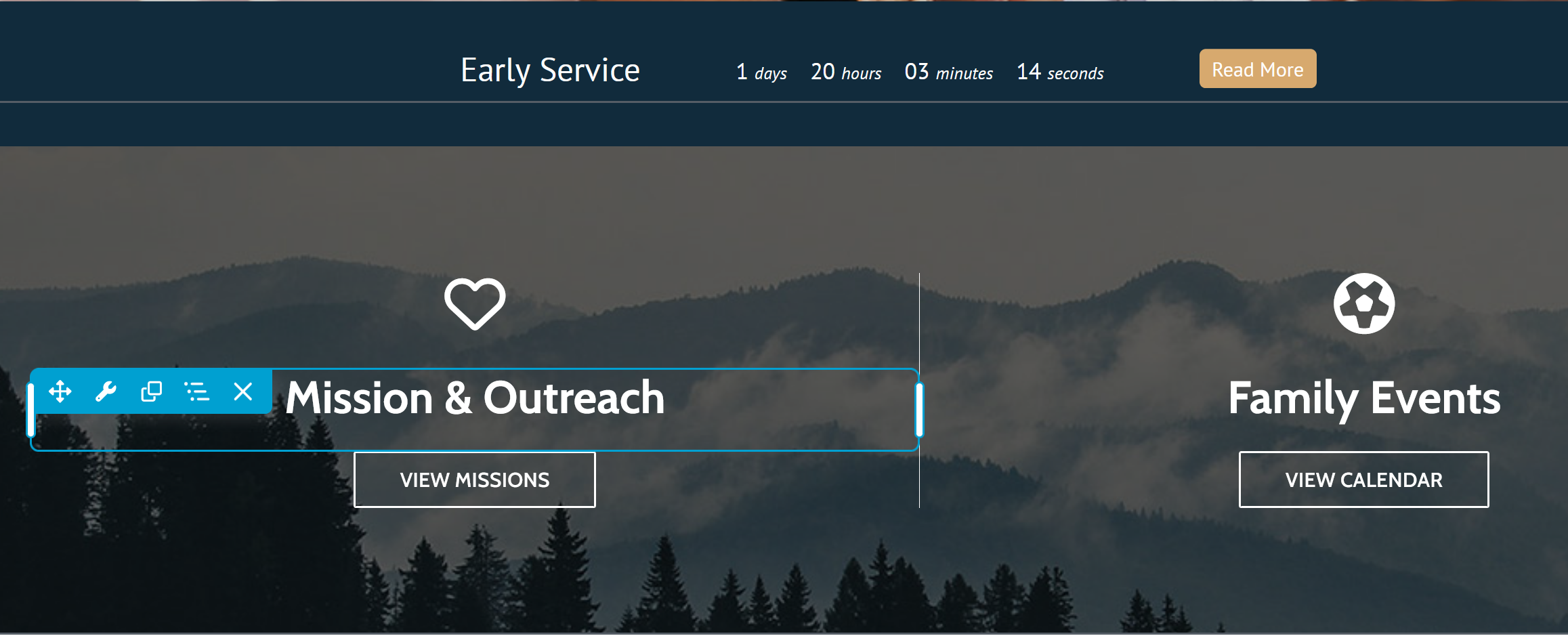
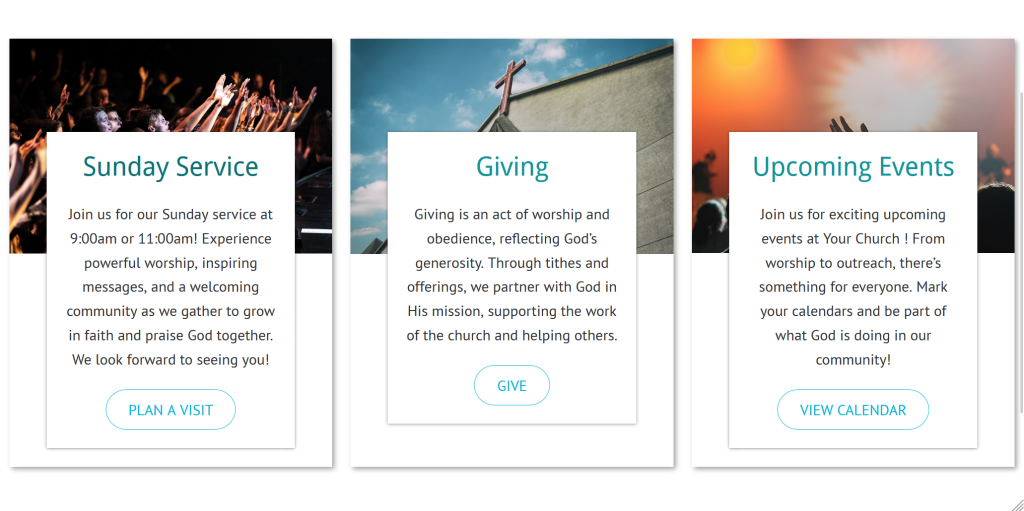
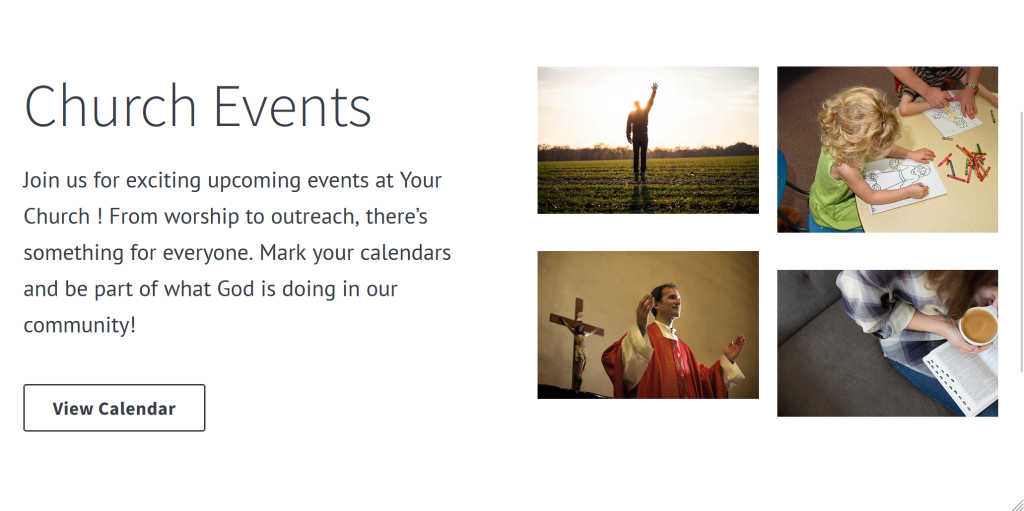
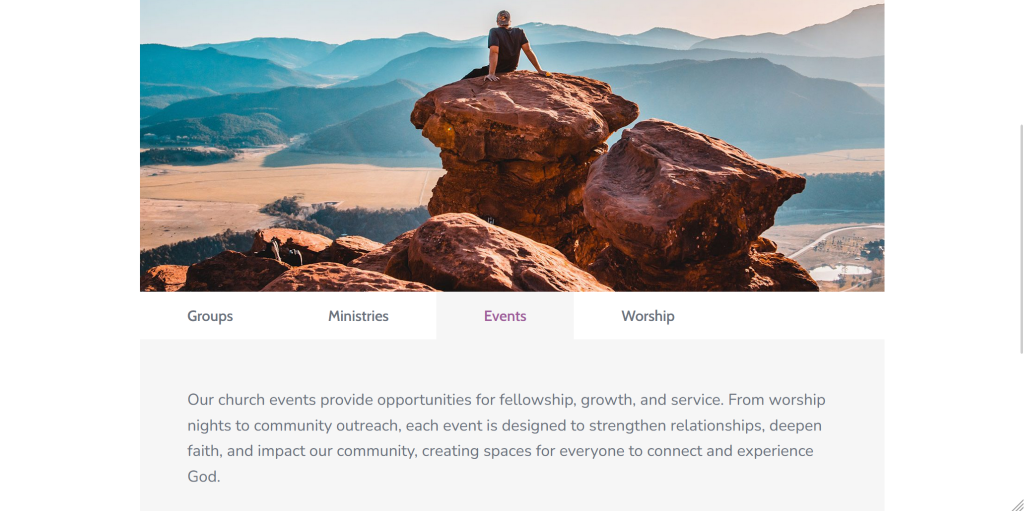
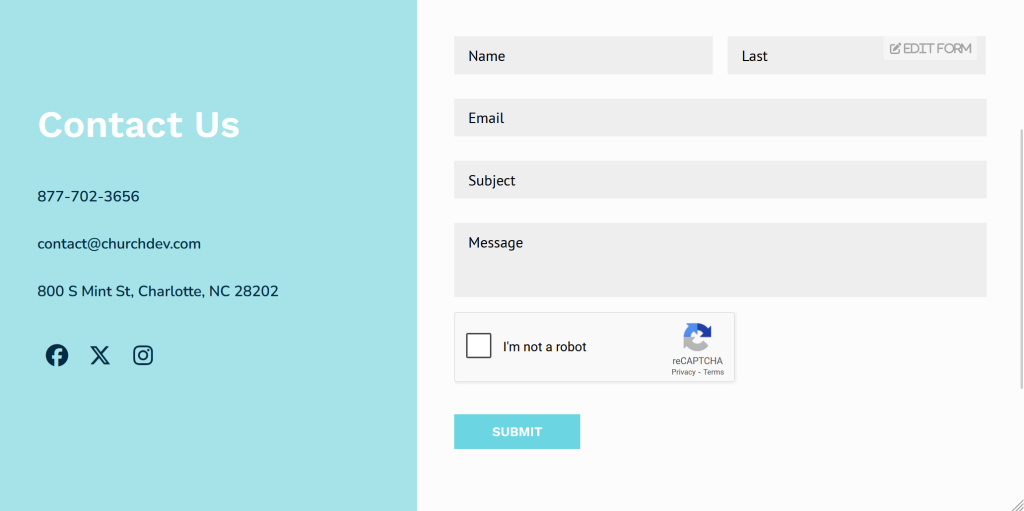
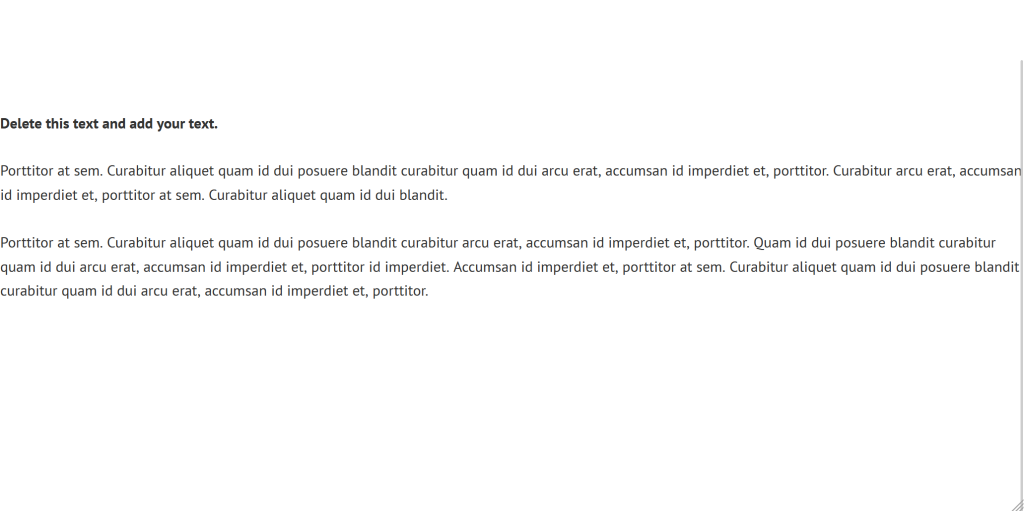
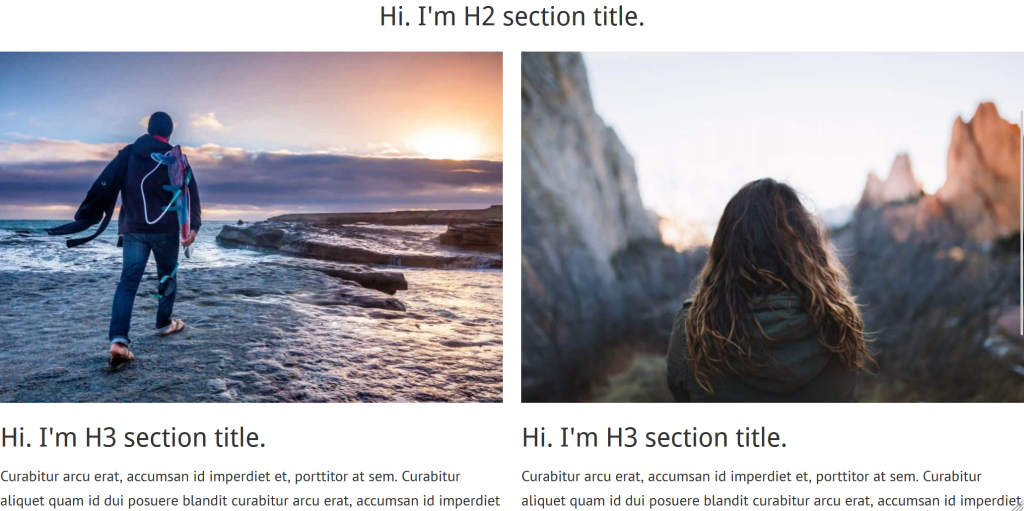

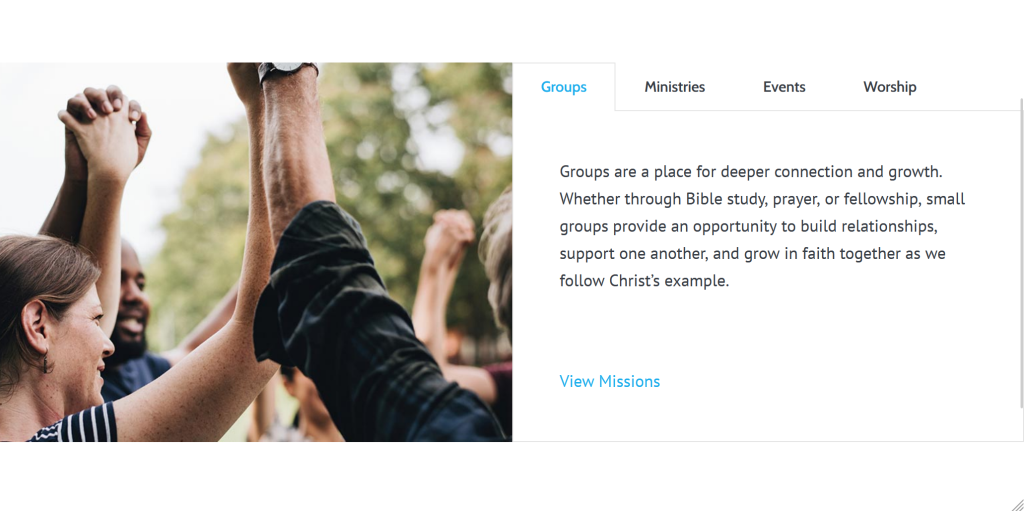
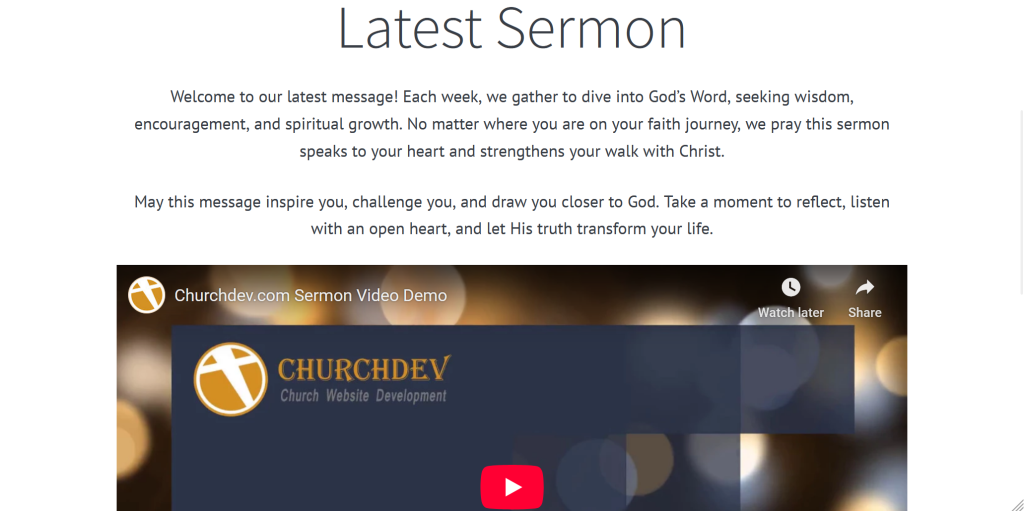
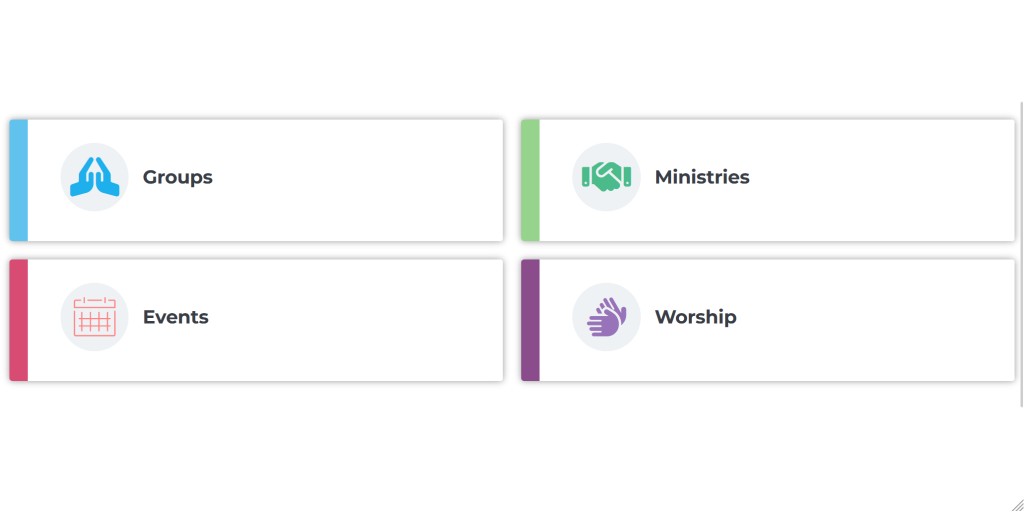
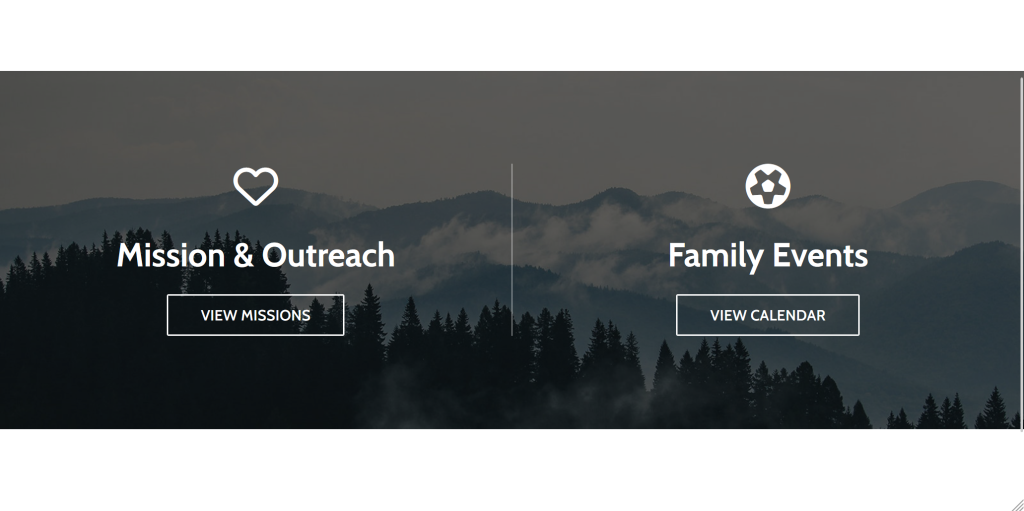
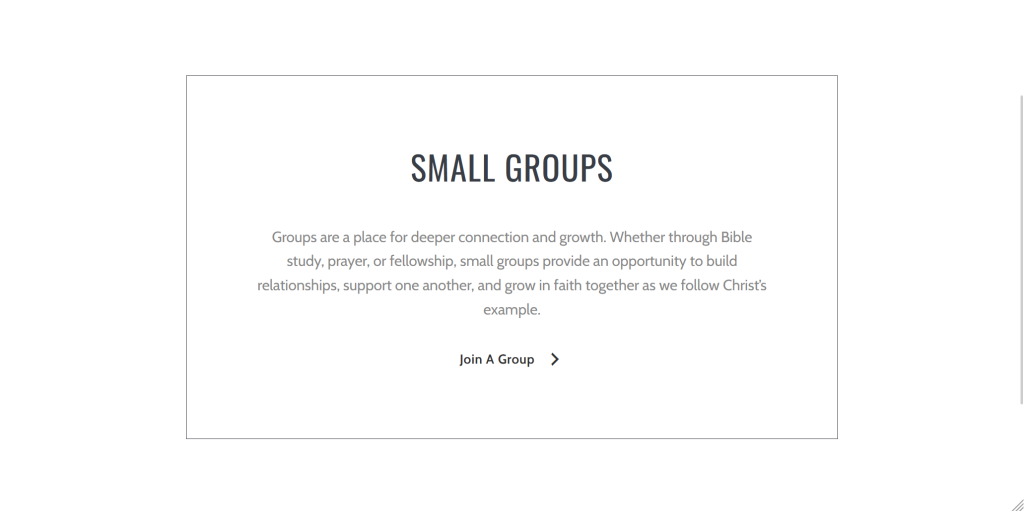

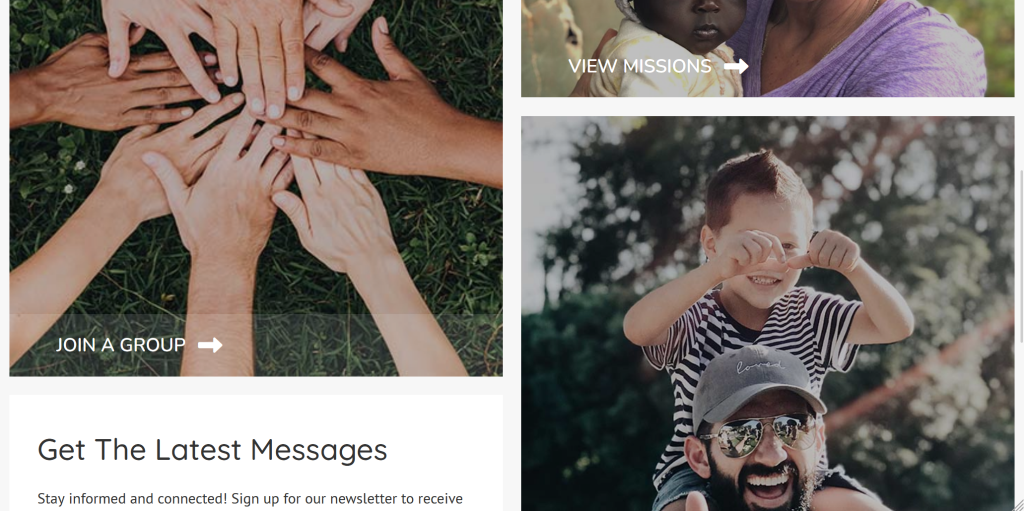
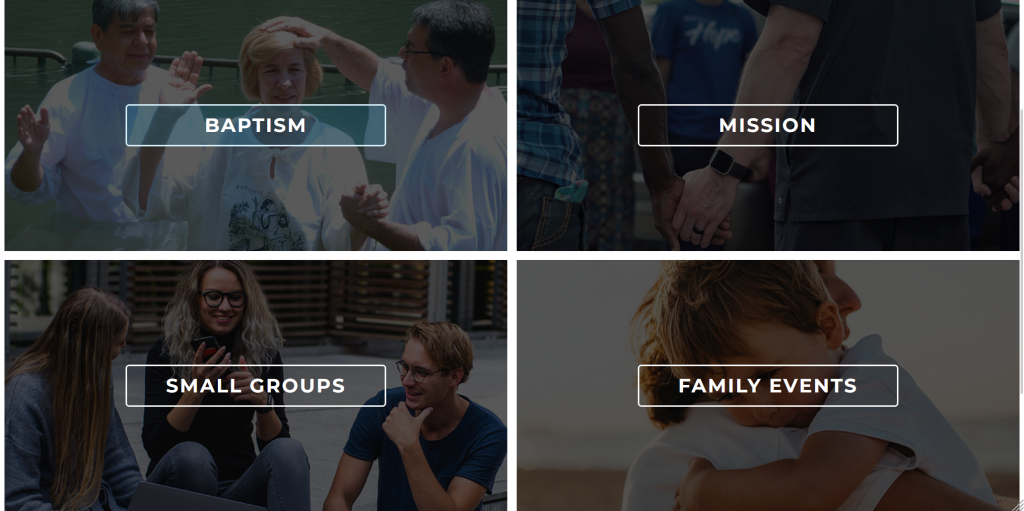

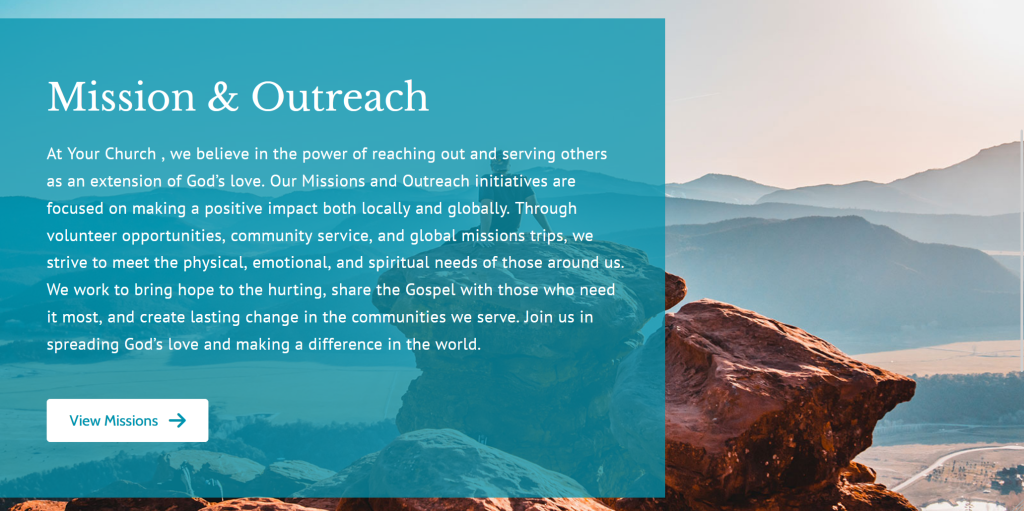
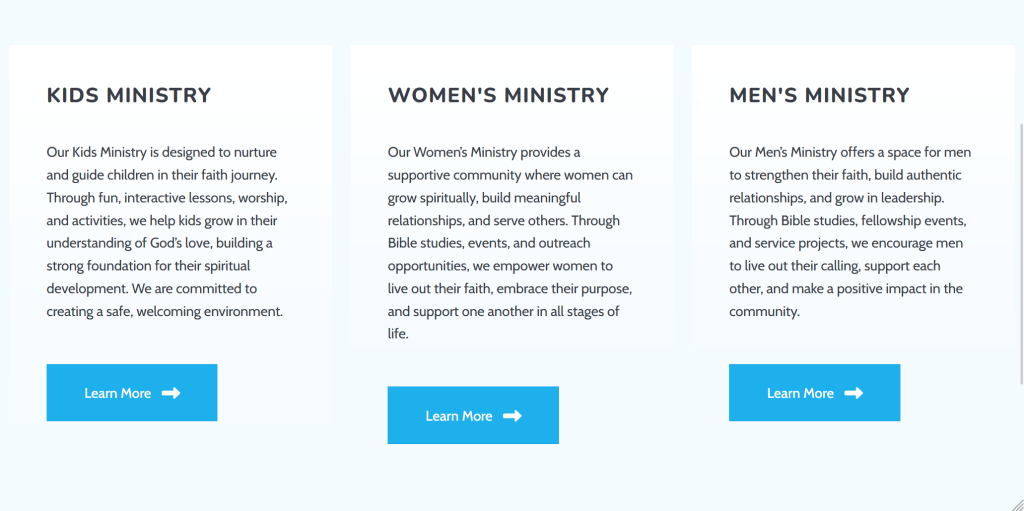
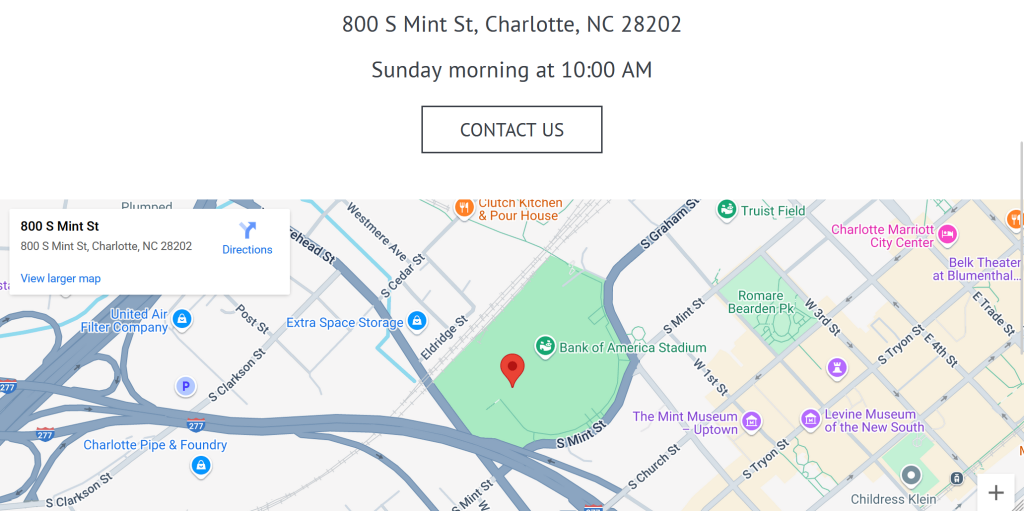

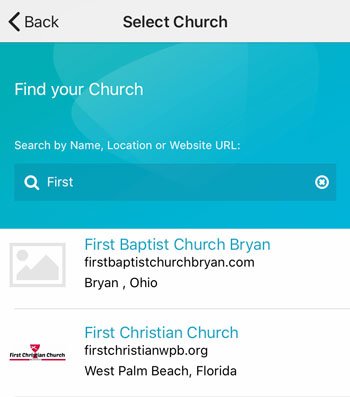 Add your logo in the admin
Add your logo in the admin