Three ways to create a new page:
Enter the page title then if you'd like you can add the content in the content box or if you want to use the page builder you can activate it. Then click the button to create the page and it's done.
You can always edit the page and if you decide to activate the page builder later you can do that as well. Just edit the page and click the page builder 2.0 link under the content box.
Next you may want to add the new page to your menu.
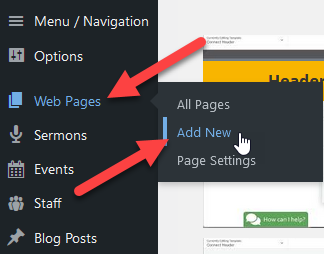
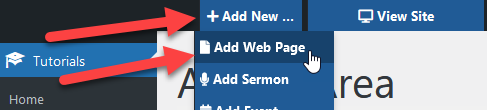
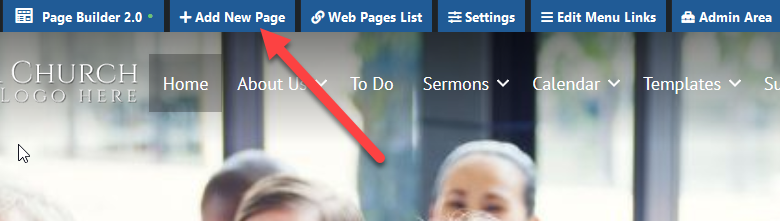

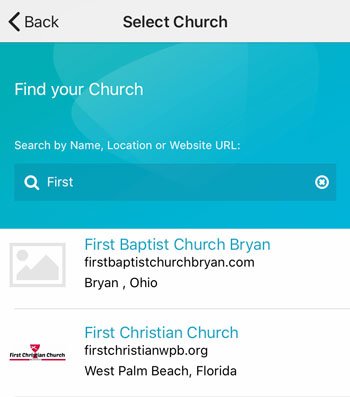 Add your logo in the admin
Add your logo in the admin