Sometimes you want to add a form places were you can't just use the normal form module. For example in a button light box or accordion. For that you need the form code.
- In the admin area of your site click forms to go to the list of your forms.
- There's a column "Form Insert Code" that has the code for each form. Look for the form you want then copy the code. (use your mouse to click and drag to highlight the code then right click on it and click copy)
Now you can paste that code anywhere you can add text (event description, text editor, button light box, accordion etc). This code will insert the form right where the code is placed. So if you want the form to show below some text in a text editor paste the code below that text in the text editor.

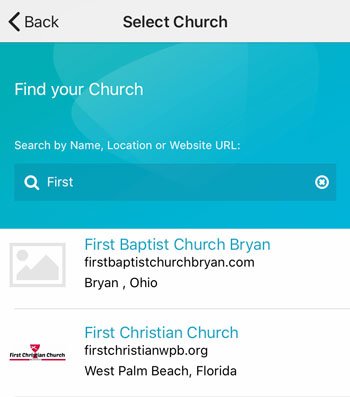 Add your logo in the admin
Add your logo in the admin