If you don’t plan to add a bio for a staff member you can remove the read more button by editing the staff member clicking the options tab then check the “Disable more info link on staff page” check box. Then click the update button to save the change.

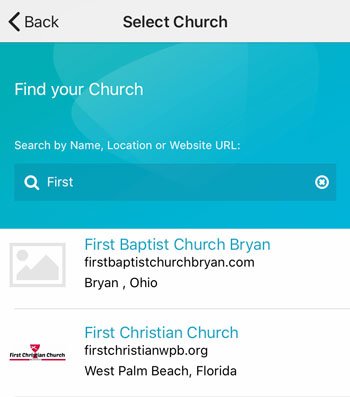 Add your logo in the admin
Add your logo in the admin