Click media in your admin area you’ll see a categories column. To add a category click the create button and type in the name of the category. Once created you’ll see the category in the list. To add files to the category you can either Drag and drop them into the category one by one or select multiple files and drag them all into the category.
You can also delete categories. Deleting categories does not delete the files in the category. So you will not loose any of the files in the category.
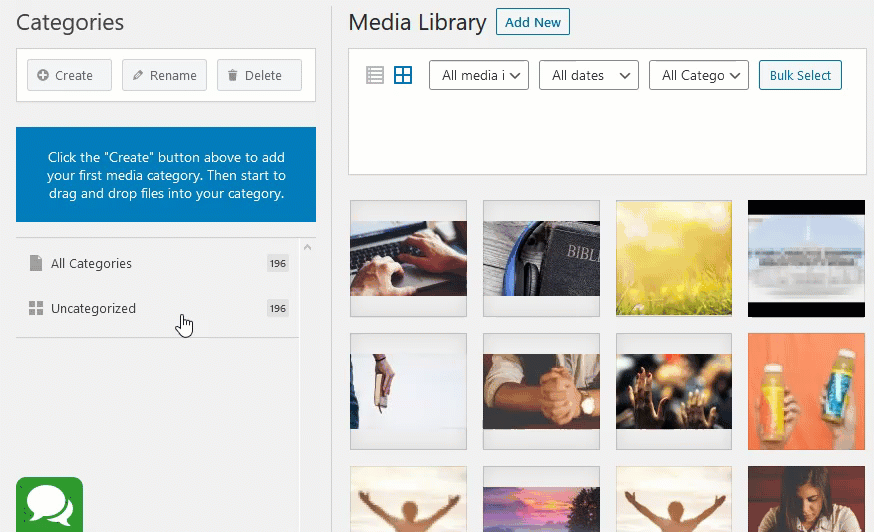

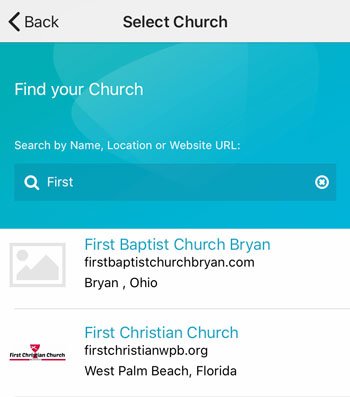 Add your logo in the admin
Add your logo in the admin