To view current usage and live stream views go to sermons > live streaming and click the Usage / Views tab.
At the top you’ll see the number of hours you have streamed in the current billing period and the total space usage.
Below that you’ll see a list of live streams with the time streamed and the number of viewers that watched live on your website. The update for this went out on 8/10/2022. Live streams before that date will not show views. Also note the live views only counts people who watch the live stream live on your site. If you restream to facebook or youtube the people who watch on facebook or youtube are not counted. Also note this is only people who watched live it does not count people who have watched the recorded video.
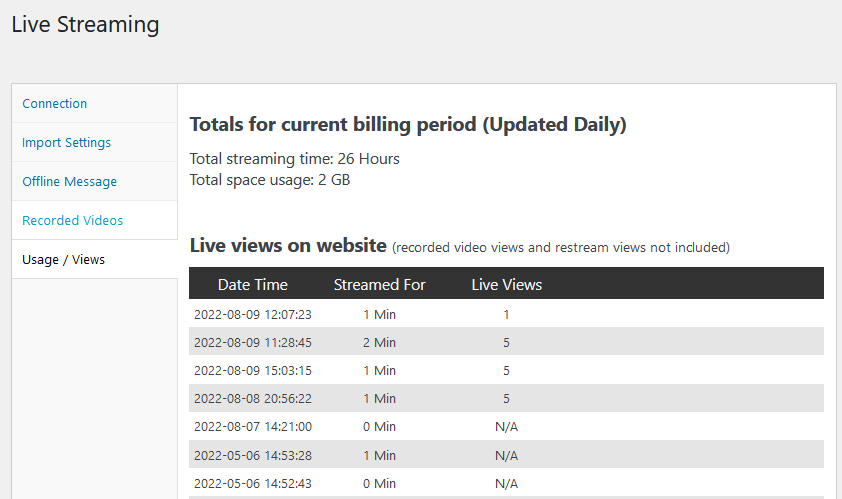

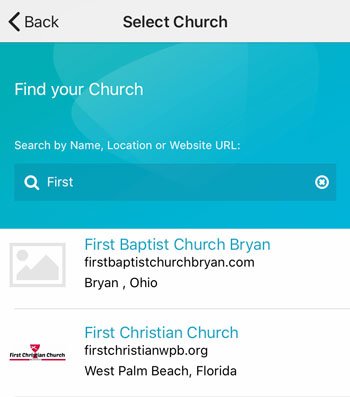 Add your logo in the admin
Add your logo in the admin