
Open Tutorials In New Tab
Email
Web Pages
- Activate, Edit & Close the Page Builder
- Create a new web page
- Remove a web page
- Adding Links to Pages
- Undo changes
- Add anything to a web page
- Moving things around (Drag and Drop)
- Responsive design options
- Column Stacking Order
- Worry Free Editing
- Adding Links to Files (pdf, doc etc)
- Text editor photo change
- Web Page Header Images
- Password protect a web page
- Adding a Video to a page
- Adding HTML code using the HTML Module
- Saving page templates for backup or use on other pages
- Change row background image
- Changing Column Background Images
Page Builder Modules
Sermons
Live Streaming
Events & Calendar
Staff
Photo Gallery
Prayer Wall
Forms
- Creating a new form
- Adding a form to a page
- Conformation vs Notification
- Check/set form notification email address
- Different donation amounts for funds
- Apply to on donation form
- Form Spam
- Get form insert code
- Add form to a button lightbox/popup
- Adding “Other” option to forms
- Send email to person who filled out the form












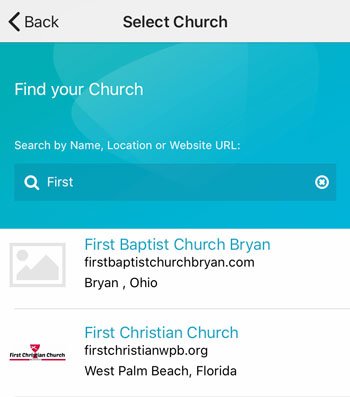 Add your logo in the admin
Add your logo in the admin